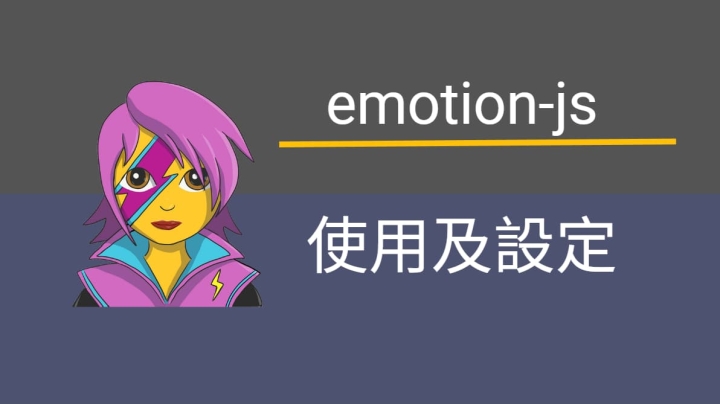最近有一個新的頁面需求,想說可以來試試看 Css-in-JS,選擇了很常見的 emotion。 https://github.com/emotion-js/emotion
結果意外的覺得好用,所以想簡單介紹一下使用方式和心得。
emotion 安裝
參考:emotion 文件有詳細安裝步驟說明。
安裝套件
我是使用 React 所以安裝 @emotion/react
npm i @emotion/reactemotion 設定
emotion 提供了 css props,要使用的話需要一些設定。
目前 babel 遇到 jsx 語法,預設會編譯成 React.createElement
<img src="avatar">
// To
React.createElement("img", { src: "avatar.png" });我們需要告訴 babel,遇到 jsx 語法,使用 emotion 提供的 jsx 方法取代 React.createElement,這樣才能透過 emotion 編譯 css props:
<img src="avatar">
// To
jsx("img", { src: "avatar.png" });React 17 New JSX Transform
上述是 React 17 以前的版本,在 React 17 後提供了新的功能 Auto JSX Transform (其實 React 16.14 也就是 v16 的最後一版就支援此功能,不過應該是 v17 才正式 release feature?)
https://zh-hant.reactjs.org/blog/2020/09/22/introducing-the-new-jsx-transform.html
詳細可以去看上述介紹,簡而言之,之前會將 jsx 轉成 React.createElement
因此需要在有使用 jsx 的檔案 宣告 React import React from "react";
啟用了新的 automatic transform jsx 之後,不用再宣告 React:
// 不須宣告 React
function App() {
return <h1>Hello World</h1>;
}會編譯成:
// Inserted by a compiler (don't import it yourself!)
import { jsx as _jsx } from "react/jsx-runtime";
function App() {
return _jsx("h1", { children: "Hello world" });
}回到 emotion:要使用 emotion 的 css props 有兩種方法設定:
- Babel Preset
- JSX Pragma
其中又分為 React 17 前後有不同設定 (因為 auto transform jsx)
Babel Preset
在 .babelrc 設定 因應不同情境,詳細參考文件
{
"presets": ["@emotion/babel-preset-css-prop"]
}React 17 (automatic transform jsx)
如果使用 react17 automatic transform jsx feature
{
"presets": [
[
"@babel/preset-react",
{
"runtime": "automatic",
"importSource": "@emotion/react"
}
]
]
}Typescript
如果有使用 typescript
在 tsconfig.json 須設定
{
"compilerOptions": {
// ...
"jsxImportSource": "@emotion/react"
}
}JSX Pragma
第二種,如果你沒辦法設定 babel (例如使用 create-react-app),可以在 file 定義 JSX pragma
/** @jsx jsx */
import { jsx } from "@emotion/react";這段註解告訴 babel 使用定義的 jsx 取代預設的 React.createElement
React 17 (automatic transform jsx)
如果使用 react17 automatic transform jsx feature
/** @jsxImportSource @emotion/react */這段註解告訴 babel 從 @emotion/react 來引入 runtime jsx
Css props
設定正確便可以使 Css props 正確套用
import { css } from "@emotion/react";
export default function Item() {
return (
<div
css={css`
font-weight: bold;
color: #fff;
`}
>
test
</div>
);
}babel plugin、eslint
另外可以安裝以下幫助開發:
- 安裝 @emotion/babel-plugin:結合 babel,有一些優化功能和多支援的 styled 語法。
- 安裝 @emotion/eslint-plugin:整合 eslint。
VSCode extension
這個非常重要,Css in JS 基本上只是一串 string,在編寫開發的時候會很痛苦。 因此要在 vscode 安裝 Css-in-JS 相關的 extension,幫助 syntax hightlight 以及 auto-complete。
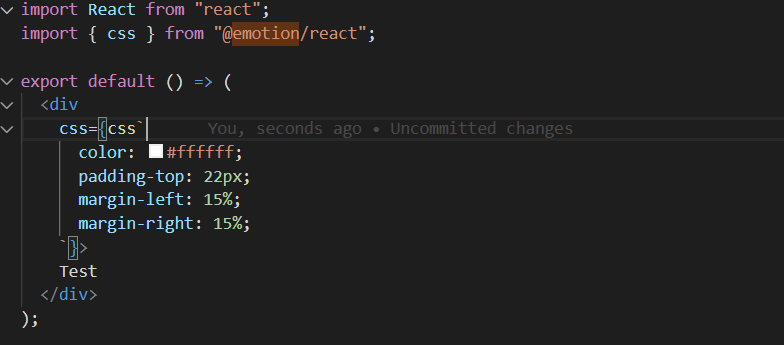
使用心得
emotion 提供了不只一種的 styled api,建議可以去文件看一遍,自己也還不是每種都會使用。
完成設定後,配合 extension,還有 eslint + prettier 設定 個人覺得:使用 Css-in-JS 開發真的非常快速且愉悅!在 JS 裡面寫 Css 意外的非常直覺化。
有些人可能覺得 Css in JS 很醜,不過說真的分開寫 css 又有多少人能寫的乾淨整齊,而且定義 class、 比對 js code 和 css/scss file 也是很痛苦的事。
@emotion 用了非常有感,非常推薦一試。